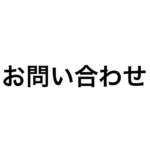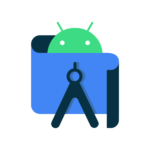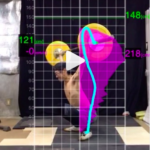There are some difficulties in taking videos to get clear barbell path using barbell tracking Apps.
Bar path App: Barbell Tracker GT (WeightLifting Motion)
Do you know that there is an app which lets you take a video of weightlifting and display the barbell path for that video?
They are released on iPhone/Mac/Android.
Barbell Tracker GT (WeightLifting Motion)
[iOS]
[Mac]
[Android]
It was named “Weight Lifting Motion” for a while after it was released. But,
with the development of Crossfit in recent years, we are currently calling it “Barbell Tracker GT” in order to gain wider users.
There are many other so-called “barbell path display applications”.
The “Barbell Tracker GT / Weight Lifting Motion” series has many features such as grid display and speed graph display, and can be said to be excellent in visualization. However, the spread of apps is not good enough. The one of the reasons is that there are some difficulties in taking videos. In this article, I would like to explain in detail the points for how to take a video.
Understand the general principles for getting bar path
The outline of the App’s operation is,
・Start the App and load the video taken in advance
・Select the barbell plate (45 cm) with the cursor
・When you press the processing start button, a barbell path video is automatically created.
That is simple…
The processing task by the App is,
「Search for the first designated barbell plate in each moving video frame」
So, if you can clearly understand the position of the barbell plate when you watch the video, you can successfully get the barbell path video. On the other hand, if the position of the plate is difficult to understand, it will fail.
If you understand this fact and take a video, the success rate of making a barbell path video will greatly increase.
What kind of video is it easy to fail to display the bar path?
The followings are examples of a video in which it is easy to fail to display the bar path, that is, “the position of the plate is difficult to understand”.
- The camera position is too far (or too close)
- The image is dark (or too bright)
- Out of focus
- Too much extraneous thing in the background
- The color of the plate is the same as the floor and background
1. The camera position is too far (or too close)
Obviously, if the position of the camera is too far, the plate in the image becomes smaller and the position becomes difficult to see. On the other hand, if it is too close, the plate will frame out during the lifting motion, and the position will be “not understandable” instead of “hard to understand”. The distance of the camera from the plate should be about 3 [m], as described later. (When using a smartphone’s camera)
2. The image is dark (or too bright)
Of course, if the image is dark, it is difficult to see the position of the plate. Or even if it is too bright, part of the image will be overexposed and it will be difficult to determine the plate position. To properly set the image brightness, it is recommended to use the “AE / AF lock” of the smartphone’s camera as described below.
3. Out of focus
Videos that are out of focus on the plate are also useless. Of course, the position is difficult to see in a blurred image. Also, even if the image is in focus at the beginning, it may move to another place when the elevation is started, this is also useless. To fix the focus on the plate, use “AE / AF lock” as mentioned in “2”.
4. Too much extraneous thing in the background
It is also not desirable that the background is messy and various things are in camera’s frame. If there are things which have the shape similar to the barbell plate, it may lead to miss recognition as the plate the App is trying to follow. You also should avoid to let other people do training behind you. If possible, the background should be ideally a wall.
5. The color of the plate is the same as the floor and background
This is a common pattern and awkward. The most common is when using “black” plates in gyms with “black” rubber mats all over the floor. If the floor and the plate are the same color, it is difficult to see the position, and it is easy to make a mistake in getting the bar path.
It seems inevitable that the floor is “black”. Most training grounds are covered with rubber mats, which are mostly “black”. Therefore, it is recommended to use either “green, yellow blue, red” barbell plates for weightlifting if possible.
If your training facility has only black plates, we recommend attaching a 5 kg plate such as “white” to the outside of the 45 cm plate, as described below. As a result, the track-following performance is significantly improved.
Based on the things above, the following is an example of settings for taking video.
4 terms to keep when taking video
- Set the camera at about 3[m] far from the plate and 1[m] above the floor
- AE / AF lock during shooting and avoid illumination reflection on the barbell plate
- Make the background uniform with walls or some clothes
- Avoid the black color of the barbell plate (45 cm) if possible, and attach a white 5 kg plate.
Please follow the above 4 terms and take a video. You can probably get a barbell path from the start to the finish.
Please refer to the demo video of the actual preparation.
That’s all…